They can be, but are not set that way by default because guests joining an encrypted meeting must either use the free guest version of the GP4/5 software or SureView to connect to the meeting which may limit their ability to use advanced features. See instructions below for
Enabling Encryption in GP4.
If any advanced features for the guests are required in the meeting, the guests
must use the GP4/5 software to join the meeting.
Links to the
free guest version of the GP4/5 software are available from the Downloads link on the GatherPlace Support page at:
http://www.gatherplace.com/gp/support.jsp .
Any guests joining with a Java enabled web browser will be switched to SureView and will not have advanced features capabilities.
Advanced features include using the computer for the audio, sharing their screen, remote support and remote control.
Enabling Encryption in GP4
Note: The encryption option cannot be changed during a meeting.
The host must make any changes before joining a meeting.
- Open GP4 and click the Preferences (gears) button.

- Click the General tab on the Preferences dialog and check the Require Encryption option.
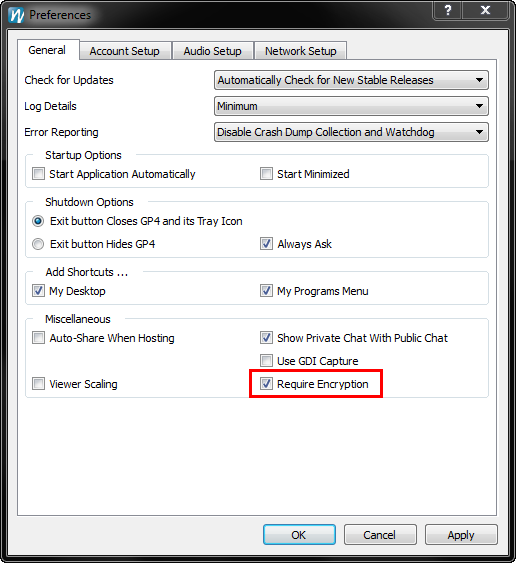
- Click the OK button on the Preferences dialog to close the dialog.
All of the meetings hosted with GP4 will now be encrypted on all legs of the connection.
To turn encryption off for future meetings, simply open the preferences and un-check the encryption option.