Knowledge Base » [711800] What Voice Options Do I have for my Meeting?
| Product or Service: |
GatherPlace
|
| Client Software: |
GP5
|
What Voice Options Do I have for my Meeting?
There are 4 voice options available in GP5. They are the following:
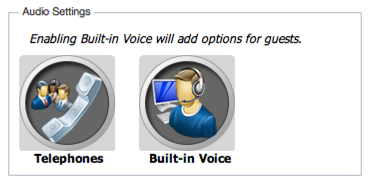
- GatherPlace (GP) Teleconferencing: Numbers are provided to you and your guests for the audio portion of your meeting. Join the meeting and click the Info button
 for a list of local numbers. Everyone will be prompted to enter the Access Code for the meeting and the moderator of the call will also enter a PIN. Regular long distance rates apply. This option must be enabled in the Room. (Can be used in combination with Built-in Voice; simply enable both options in the Room and tell telephone callers to mute their volume on their computer).
for a list of local numbers. Everyone will be prompted to enter the Access Code for the meeting and the moderator of the call will also enter a PIN. Regular long distance rates apply. This option must be enabled in the Room. (Can be used in combination with Built-in Voice; simply enable both options in the Room and tell telephone callers to mute their volume on their computer).
- Built-In Voice and Voice Over IP (VoIP): Using a headset with microphone, you and your guests can use the computer's audio to head each other during the meeting. This option is only available with Premium accounts and must be enabled in the Room. (Can be used in combination with GP Teleconferencing; simply enable both options in the Room and tell telephone callers to mute their volume on their computer.)
- Your Own Teleconferencing Service: You can use your own service to establish the audio portion of your meeting, but remember to provide that information to your participants in your invitations and to disable Telephone and Built-In Voice in Your Room. (Not recommended if you plan to record your meeting as audio will not be captured.)
- No Voice Services: For one-on-one meetings where conference call is not necessary. Participants can call each other directly and share screens. (Not recommended if you plan to record your meeting as audio will not be captured.)
Voice Options and the Participant List (PL):
- All participants with audio will appear with a microphone icon (mic) next to his/her name.
- A red slash over the mic indicates that it is muted.
- The names of guests in "view only" mode (SureView) will appear in grey as an indicator that they don't have chat or audio available; all other names will appear in black.
- Participants using GP teleconferencing will appear as listed in public telephone directories.
- The guest option "Mute On Join" is recommended for large meetings and those using Built-In Voice.
Keywords:
Voice,
VoIP,
Teleconferencing,
Phone