To reactivate a GatherPlace trial account (past or present) or an account that was closed/canceled, follow these steps:
- Click the My Account tab on the GatherPlace website at: http://www.gatherplace.net/ (you may be asked to login before being directed to the My Account page).
- Click the Purchase Service graphic under the Account Management options.
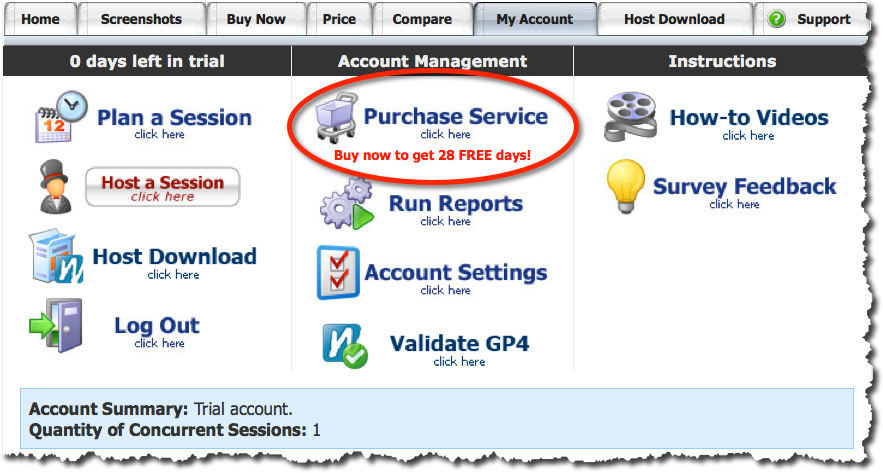 |
The My Account page on the GatherPlace website showing an expired trial account. |
- Select the desired plan from step 1 on the Buy Now page by clicking in the table.
- Edit/update any information as needed in step 2 on the Buy Now page.
- Click the Proceed to Secure Purchase button and follow the instructions for the secure transaction.
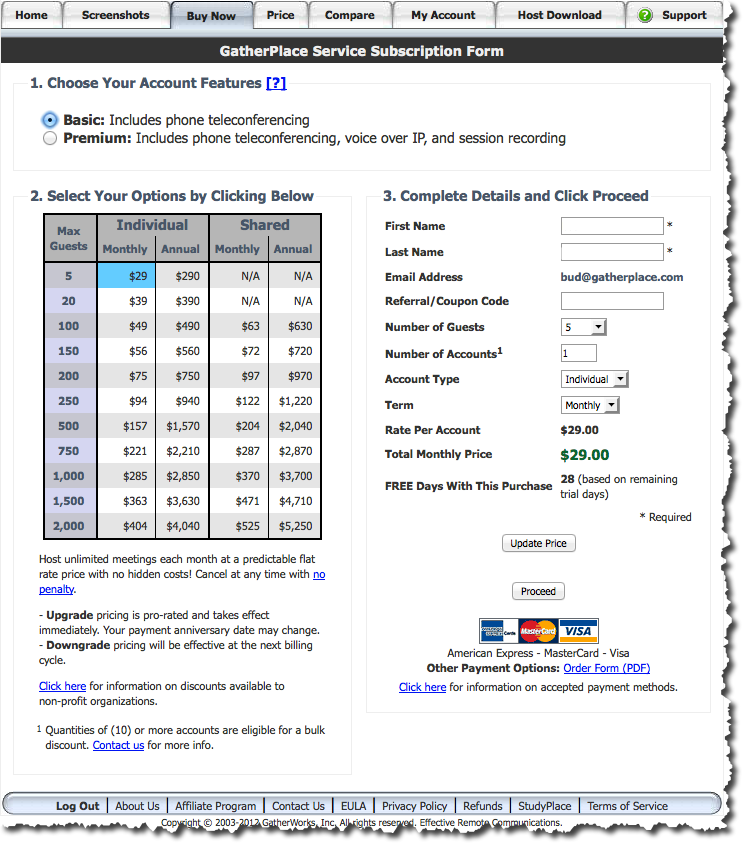 |
| The Buy Now page on the GatherPlace website. |
Please send all billing inquiries to:
billing@gatherplace.net