How Do You Add Another Room in GP5?
To add another Room to your GP5 list, click on the [+] as shown in the graphic below. This will bring up a pop up box, where you will title the name of this new Room. Click OK when you are done.
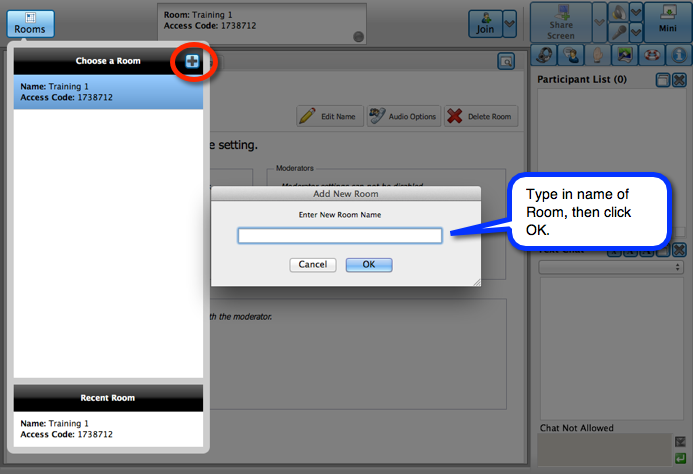
Once you have added your new Room, you will be taken to the Room Info page so you can make any necessary configuration changes.