Changing the type of 'hold' music that plays for GatherPlace sessions.
GatherPlace now has several options for the 'hold' music that plays while the guests and hosts wait for others to arrive in a GatherPlace session.
To configure your sessions to use a different music channel, please see the instructions below.
Changing the type of hold music for GatherPlace sessions
- Go to the GatherPlace website at: http://www.gatherplace.net/ and click the My Account tab (you may be prompted to log in if you are not already).
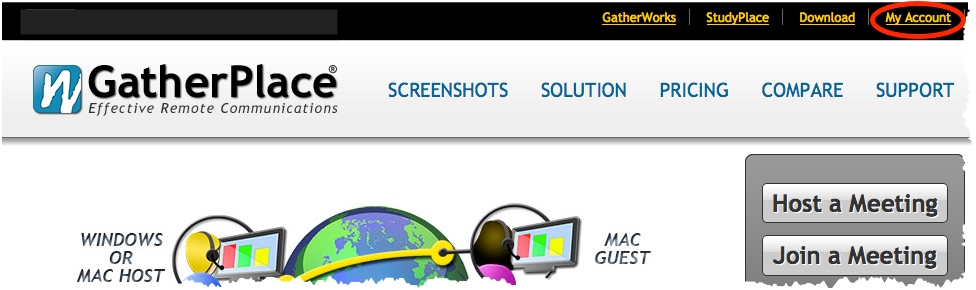
- Click the Account Settings graphic. This will open the Account Settings menu page.
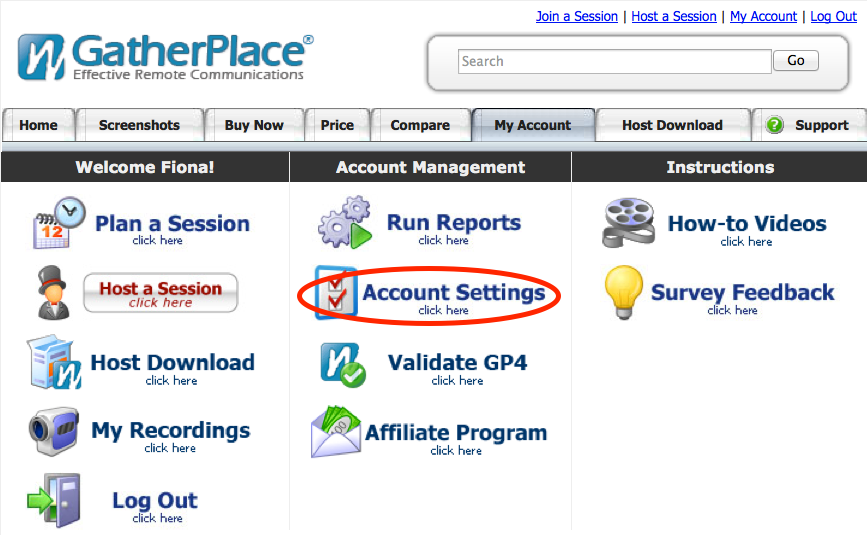
- Click the Update Account Information graphic on the Account Settings options page.
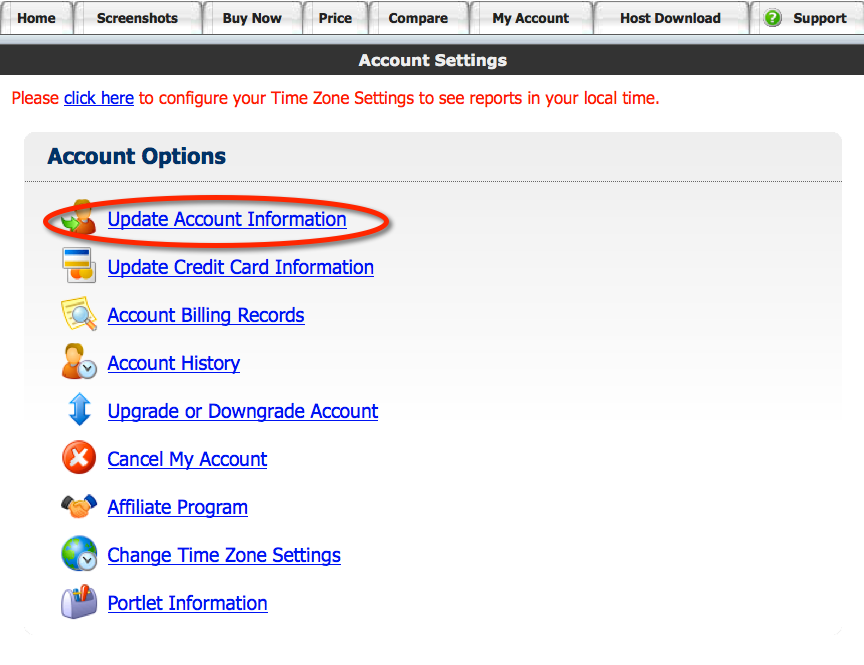
- Click the arrow next to the Music on Hold to select a different music channel.
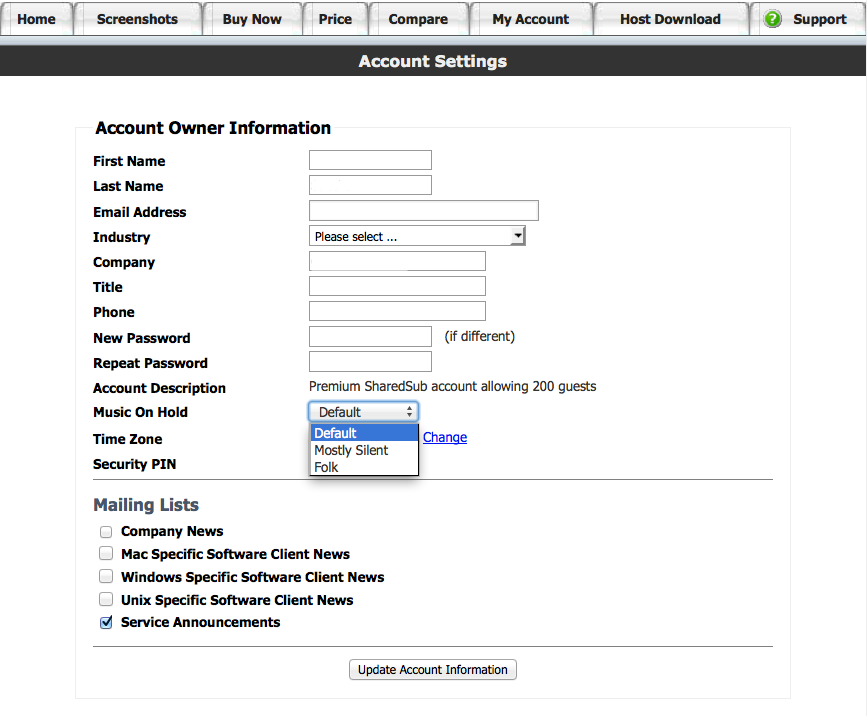
- Click the Update Account Information button to make the change to your account settings and music choice.
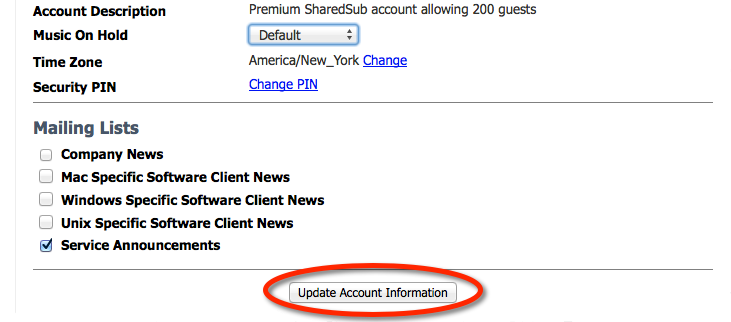
Note: The
Default channel is a mix of various types of music.
Mostly Silent plays a tone on a regular interval so you know that you are still connected to the audio portion of the session. GatherPlace will add new channels periodically as they become available. If you have any
royalty free music that you would like us to add, or you are a musician and would like your music added as a channel, please send an email to
support@gatherplace.net.