| Product or Service: |
GatherPlace
|
| Client Software: |
GP5
|
After signing up for a GatherPlace account, you will be directed to an instruction page. Click the Download GP5 button to start the download process.

Alternatively, you can go to www.gatherplace.com/download and click the GP5 download button for your operating system.
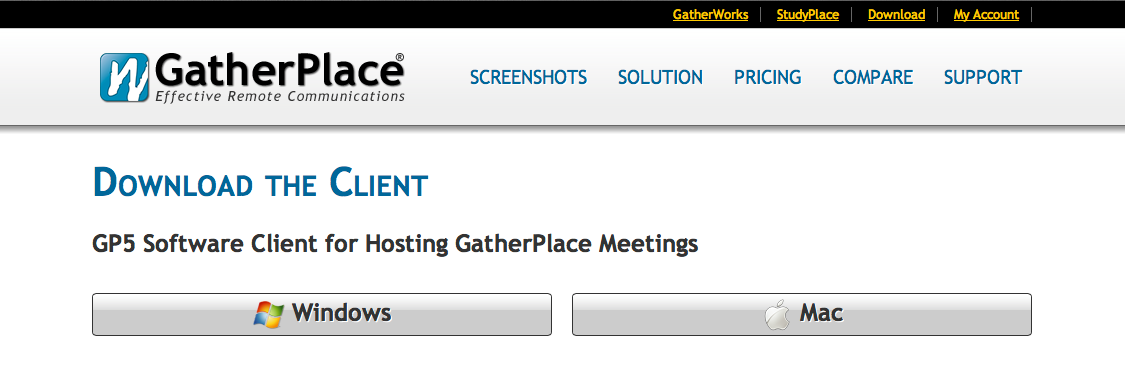
An automatic download, install, and launch process will occur for Windows users.
Mac users will see the GP5 Application window appear (pictured below) and should follow the steps to validate their GatherPlace account and launch the GP5 software.
Keywords:
GP,
GatherPlace,
host,
download,
install,
GP5,
installation,
how do hosts download and install GP5